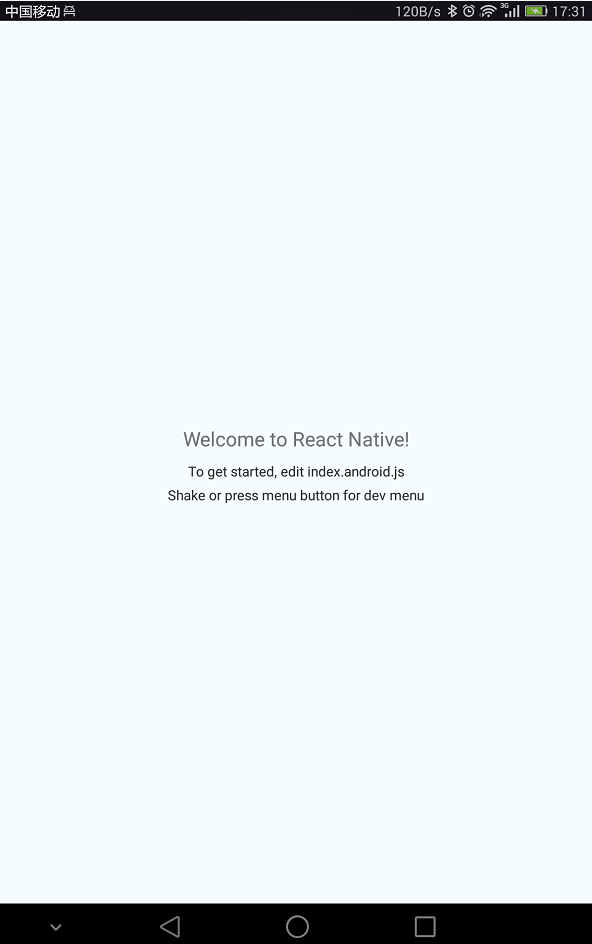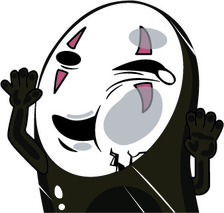react-native Android 真机测试
我并不喜欢吐槽,但系理论上虚拟机上跑起的程序到真机不可以开飞机?然而:( 我还是图样图森破
———————————————————————————————————————————————————————————————————————吐槽分割线
真机测试遇到的bug
1.
解决方案: 将{YourProduct}\android\build.gradle 改成
2.解决上述问题再跑react-native run-android,红色error界面 提示Unable to download JS bundle
解决方案:
3.测试界面出来了,与虚拟机的一模一样,弹出开发者菜单
点击Enable Hot Reloading,改改index.android.js代码,红色error界面
解决方案:
- 查出本机内网ip百度方法
- 弹出开发者菜单->Dev Settings->Debug server host & port for device
- 输入本机ip:8081
真机测试结果