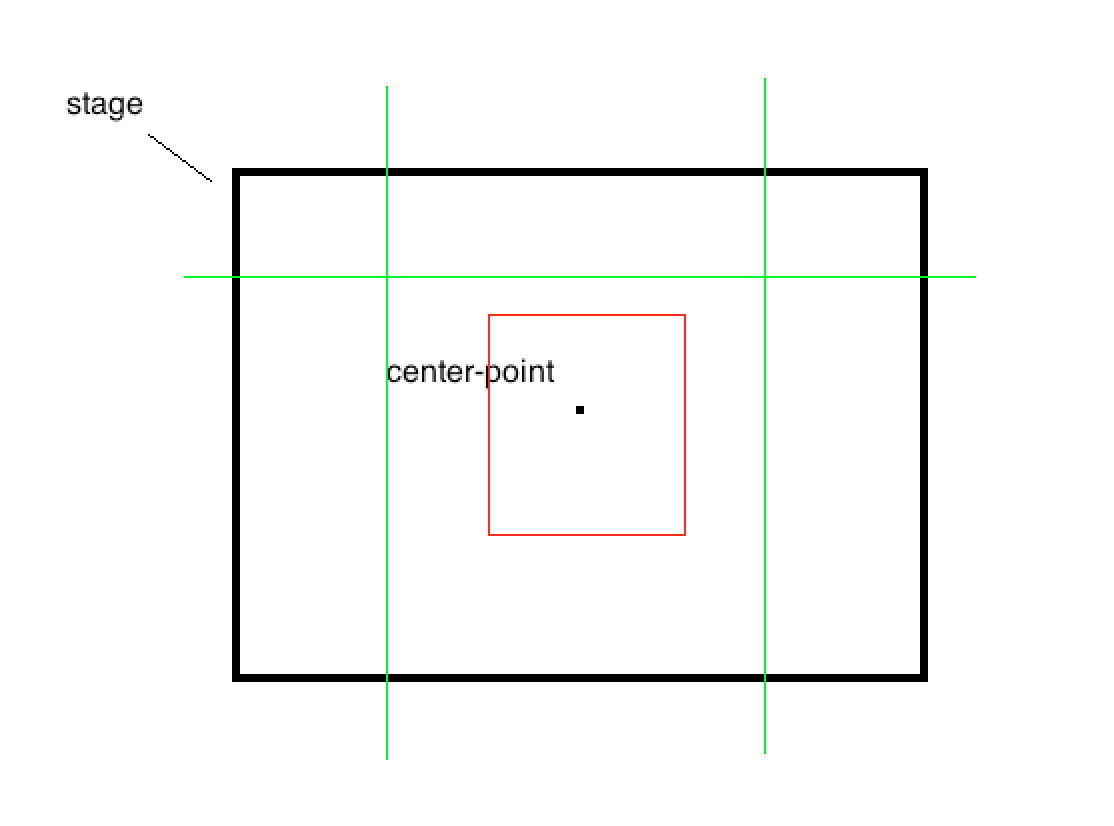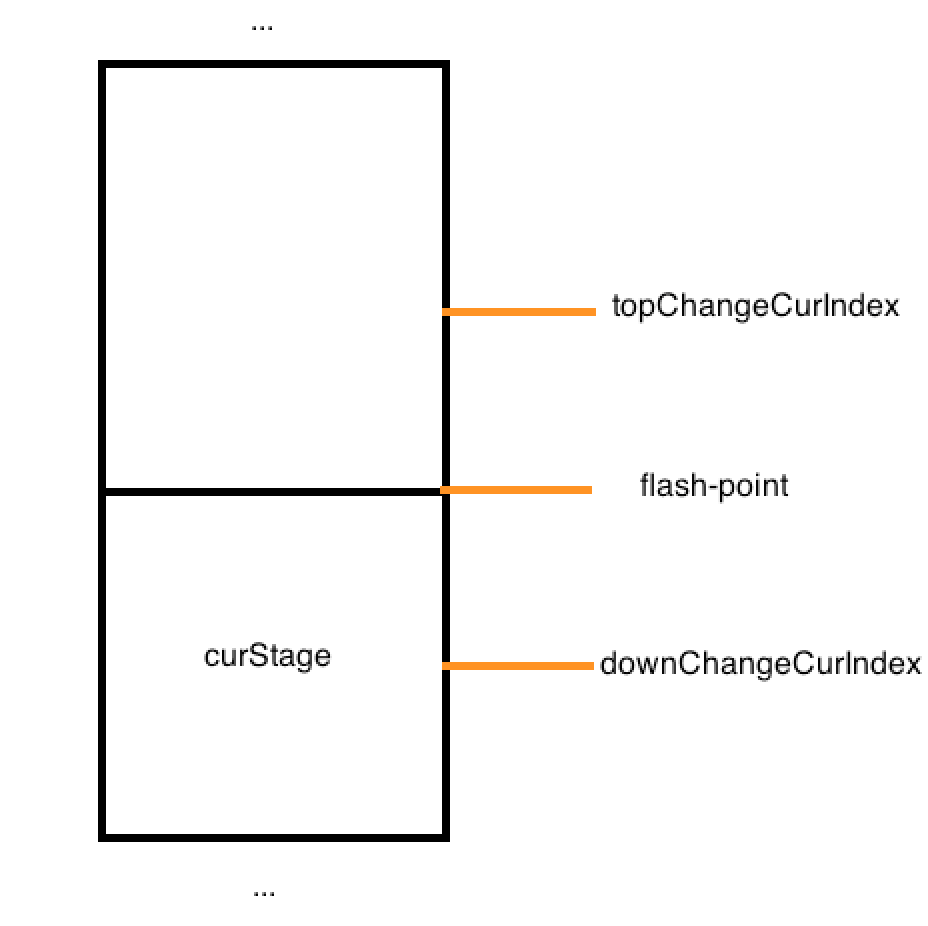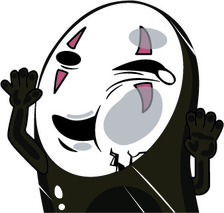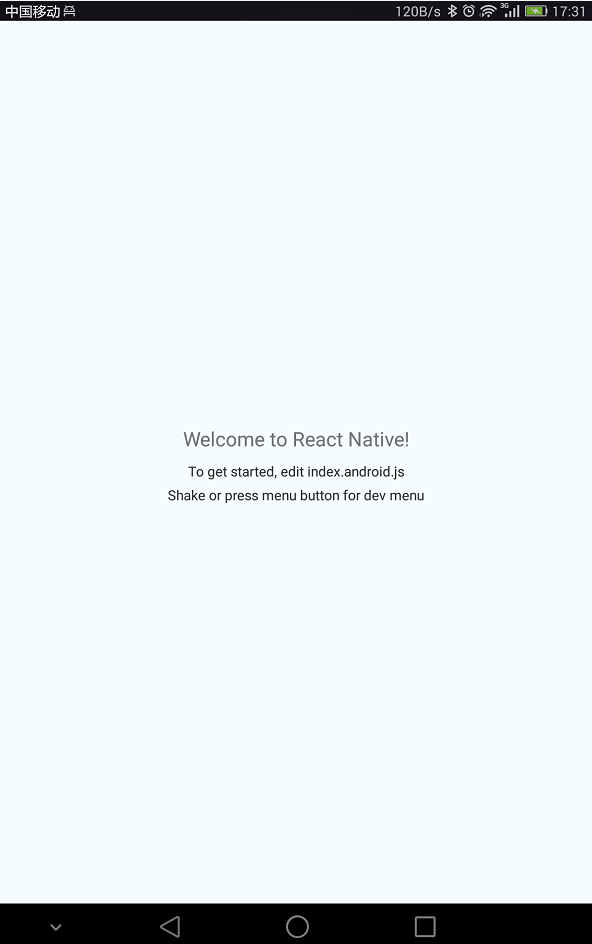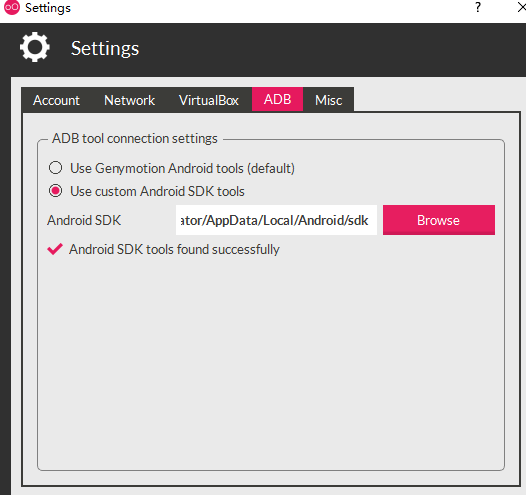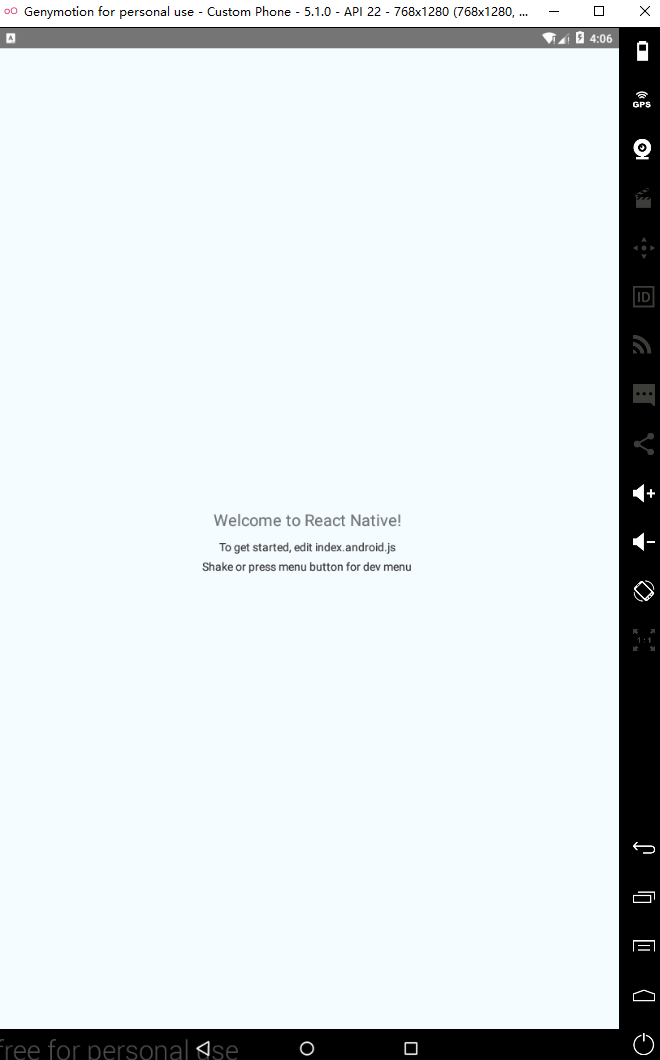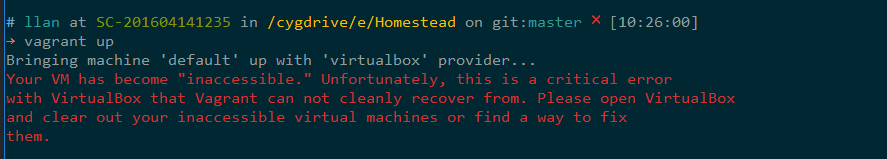react-native初次踩坑
有一段时间无写blog了,其实是我懒了:(
不对,是我遇到瓶颈了:)
发现用react写了个管理系统之后没有东西再创新了,缺少了一幅蓝图…
今日尝试搭建react-native,我要在手机端找到激情:)
——————————————————————————————————————————————————————————————我是吐槽完毕的分割线
直接参考官网react-native getting-started
与官网安装方式不同点
1.我用的是babun控制台,安装python,node,git不用官网建议的chocolatey
安装python
1 2 3 4 5 6
| $ pact install python-setuptools python-ming $ pact install libxml2-devel libxslt-devel libyaml-devel $ curl -skS https://bootstrap.pypa.io/get-pip.py | python $ pip install virtualenv $ curl -skS https://raw.githubusercontent.com/mitsuhiko/pipsi/master/get-pipsi.py | python
|
2.我只用过windows node,github 直接安装.exe
提升搭建速度的方法
1.react-native init AwesomeProject 需要利用npm 安装包,所以在天朝会有一堵’隐形’的墙阻碍,可以改镜像地址
1
| $ npm config set registry https://registry.npm.taobao.org
|
2.react-native run-android 需要下载gradle-2.4-all.zip,这个不管是不是’天朝墙’的威力,这个包都有62.4M,用迅雷下快多了。下载完修改{YourProduct}\android\gradle\wrapper\gradle-wrapper.properties,将distributionUrl改为本地路径
1
| distributionUrl=file:///E:/gradle-2.4-all.zip
|
跑官方例子遇到的坑
1 2 3
| Execution failed for task ':app:installDebug'. > com.android.builder.testing.api.DeviceException: Timeout getting device list.
|
解决方法:
启动Genymotion->settings->ADB->Use custom Android SDK tools
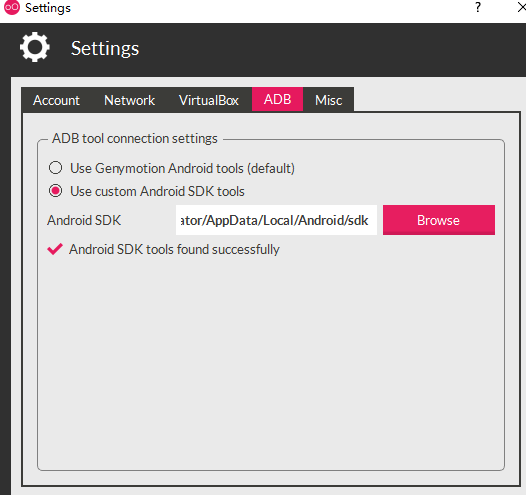
成功跑起官网例子
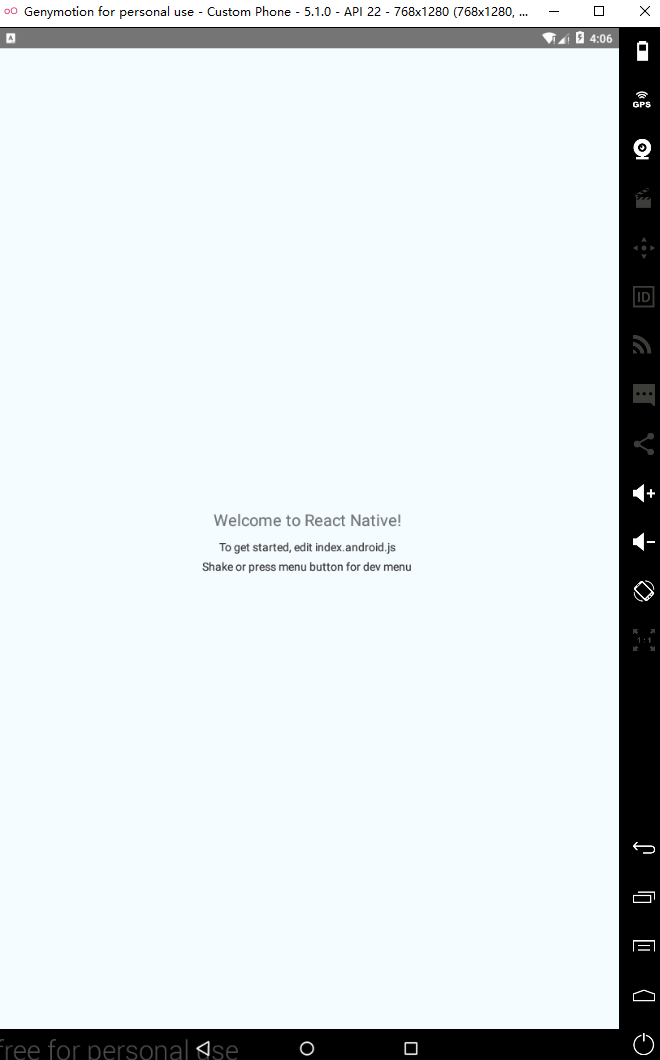
——————————————————————————————————————————————————————————————我是继续吐槽分割线
跑起了手机端的应用有那么一些激动:),毕竟过去一年一直在web端跑程序,偶尔用chrome看手机端页面效果。现在这个是虚拟机的反馈,感觉很有新鲜感。